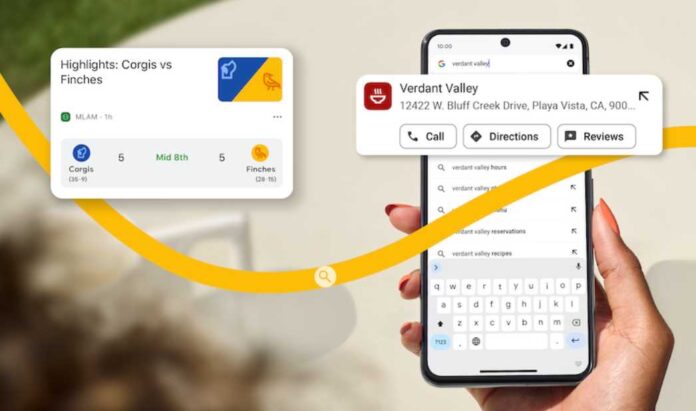- Google is adding new shortcuts and search suggestions to Chrome’s mobile app.
- Trending searches and live sports updates enhance user engagement.
- New features improve local search and browsing on tablets.
Google is stepping up its game to enhance the search experience on its Chrome mobile app by introducing five exciting new features.
These updates, aimed at making browsing smoother and more personalized, will soon be available for both Android and iOS devices.
#1 Handy Shortcuts for Local Searches
One of the standout additions is Chrome Actions, which simplifies performing certain tasks without needing to dive into the settings menu.
This feature is now integrated with local search results. When you search for a local business, you’ll quickly access shortcut buttons like “Call,” “Directions,” and “Reviews.”
This feature is already live for Android users and is expected to roll out to iOS users this fall.
#2 A Fresh Look for the Address Bar
Google has revamped the Chrome address bar for both iPads and Android tablets. The new design allows you to open the address bar without losing sight of the webpage you’re currently on, making it easier to navigate while taking full advantage of larger tablet screens.
#3 Personalized Shortcut Suggestions
Chrome on iOS and Android will now offer new shortcut suggestions based on your past searches.
For instance, if you frequently search for “schedules” and often visit the City Metro website, Chrome will prioritize this website in future search suggestions for “schedules.”
This personalization aims to make finding your favorite content quicker and more intuitive.
#4 Trending Search Suggestions
Previously available only on Android, trending search suggestions are now coming to the Chrome address bar on iOS.
This feature lets you see what popular searches are trending across Google Search, keeping you updated with the latest buzz directly from your address bar.
#5 Live Sports Cards for Fans
Sports enthusiasts will appreciate the addition of live sports cards in Chrome’s Discover Feed on mobile.
These cards will notify you when your favorite team is playing and provide automatic updates with the latest scores and highlights from recent games.
You can customize this feature by selecting the three-dot menu in the Chrome mobile app.
Improving Local Searches with Chrome Actions
Chrome Actions is a particularly notable feature designed to make local searches more efficient.
Suppose you search for a nearby restaurant; you’ll now see buttons to call the restaurant, get directions, or read reviews instantly. This addition saves time and clicks, providing a smoother user experience.
Enhanced Tablet Browsing Experience
For tablet users, the updated address bar design is a significant improvement. By allowing users to interact with the address bar while still viewing the current web page, the browsing experience becomes more fluid and less disruptive.
This feature makes better use of the larger screen real estate on tablets, enhancing overall usability.
More Relevant Search Suggestions
The new personalized search suggestions aim to streamline the browsing experience. By prioritizing websites you’ve previously visited when making similar searches, Chrome helps you find what you’re looking for faster.
This feature learns from your habits and adapts to provide a more tailored browsing experience.
Stay Updated with Trending Searches
With trending search suggestions now available on iOS, users can stay in the loop with what’s popular across Google Search.
This feature provides a quick glance at the latest trends, making it easier to engage with current topics of interest.
Real-Time Sports Updates
The live sports cards in Chrome’s Discover Feed are perfect for keeping sports fans informed. You can follow your favorite teams and get real-time updates on scores and highlights, all within the Chrome app.
Customizing this feature ensures you receive updates for the sports and teams you care about most.
These new features in Chrome’s mobile app showcase Google’s commitment to improving user experience by making searches faster, more personalized, and more engaging.
Whether you’re an Android or iOS user, these updates are set to make your browsing experience better than ever.