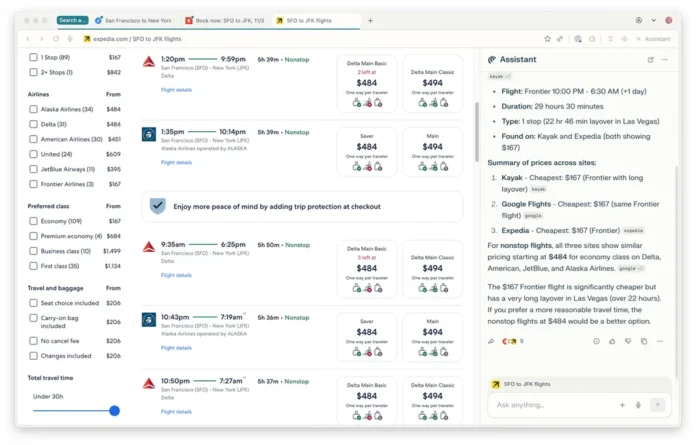- Perplexity’s Comet Assistant now works across tabs to complete complex multi-step tasks.
- It can act on your behalf by clicking links or filling forms, but only with your permission.
- Internal tests indicate a 23 % lift in successful task completion over the previous version.
- The update emphasizes practical help rather than flashy autonomy.
The browser assistant from Perplexity has taken a bold leap forward. Its feature called Comet Assistant now supports multitasking across browser tabs. It can track research in one tab, pull data from another, and fill forms in a third, without forcing you to switch back and forth manually.
The aim is simple: let your browser helper handle more complex digital chores while you focus on something else.
Smarter Web Awareness
The newly upgraded Comet Assistant can manage longer threads of activity. For example, you might ask it to compare flight deals, monitor price changes, and fill out booking information. Comet will now follow that chain across multiple websites and tabs.
It does not just stop at retrieving information. It steps in when possible to act, for instance by extracting data or filling in a form, provided you give permission first.
User Control Takes Center Stage
With added power comes added responsibility. Perplexity has embedded a consent layer in Comet’s workflow. When it spots a chance to click a link or fill in a field for you, it will ask for your permission beforehand. Once you approve, it will continue without additional prompts for that task.
This makes the assistant more autonomous while retaining your oversight. The company insists on preserving user trust and preventing unwanted automation.
Real-World Improvement
According to Perplexity’s internal testing the latest version of Comet shows a 23 percent improvement in successful task completion compared with its prior iteration. While it cannot yet run entire projects on its own it now handles long and branching tasks far better.
The update is especially helpful for people who open a browser with dozens of tabs and wonder what got done at the end of the day. Comet steps in as a kind of digital organizer that notices the chaos and helps pull everything together.
Competing in the AI Browser Race
Other companies are experimenting with browser embedded assistants too. For example, there are prototypes from Opera and OpenAI exploring autonomous browsing helpers. What sets Comet apart is its practical rollout.
Rather than promising full independence it focuses on assisting with real tasks you do today. Multitasking across tabs and asking for direct actions with your permission seem aimed at real-world utility rather than flashy demos.
What It Means for You
If your daily browsing involves juggling research sites, spreadsheets, forms and portals this update could matter. Comet may help you wrap up projects faster. It may reduce the constant tab switching and keep you from losing track of where things stand. That said it still has limits. It may not always prioritize tasks the way you would or grasp all nuances. So while it is more capable it still needs your guidance.
Follow TechBSB For More Updates