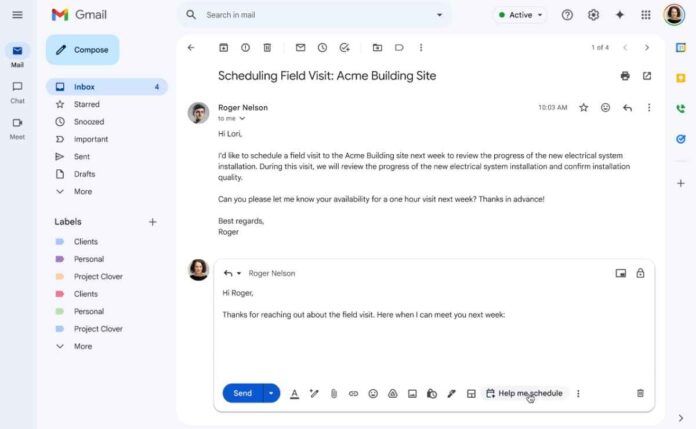- Google’s Gemini introduces a new “Help Me Schedule” feature for Gmail and Calendar users.
- It automatically finds available time slots based on your calendar and email context.
- The feature is currently limited to meetings between two people.
- Users can customize suggestions and instantly add meetings to both calendars.
Google is adding a new layer of intelligence to its productivity tools. The latest update brings a feature called “Help Me Schedule,” powered by Gemini, that aims to make scheduling meetings smoother and faster for Gmail and Google Calendar users.
A Smarter Way to Find Meeting Times
Anyone who has ever spent too much time emailing back and forth to set up a meeting knows how frustrating it can be. Google’s new Gemini-powered “Help Me Schedule” feature is built to end that hassle. It allows users to organize one-on-one meetings directly from Gmail without leaving their inbox.
When you’re drafting an email, you’ll notice a new button in the Gmail toolbar. Clicking it lets Gemini automatically find available time slots based on your Google Calendar. It does this while considering the email’s context. That means if someone writes, “Can we meet for 30 minutes next week?” Gemini will instantly suggest 30-minute slots that fit within that timeframe.
Context-Aware Suggestions That Feel Natural
This isn’t just a calendar overlay or a quick availability check. Google says Gemini actually reads the situation described in the email and tailors its recommendations accordingly. The feature understands duration, timing, and even urgency within the conversation. Once you confirm the options Gemini presents, you can insert them into your message with a single click.
When the other person receives the email, they simply choose a time that works for them. As soon as they pick a slot, Google Calendar automatically creates an event and sends it to both participants. It’s a smooth and almost effortless way to finalize meetings without extra steps.
Limited to Two People For Now
For its initial rollout, “Help Me Schedule” will only work for meetings involving two people. Coordinating large groups remains one of the biggest challenges for any scheduling tool, and Google appears to be focusing on perfecting one-on-one interactions before expanding further.
Still, this limited release shows strong potential. Many professionals schedule dozens of one-on-one meetings weekly, from quick client check-ins to internal discussions. For those users, even a few saved minutes can make a real difference across the workday.
Customization and Control
Although Gemini automates much of the scheduling process, Google emphasizes flexibility. You can manually adjust the suggestions, add extra time options, or remove ones that don’t fit. The goal is to make Gemini a helpful assistant, not a replacement for your judgment.
The system also ensures that your calendar privacy remains intact. Only your available time slots are shared, not the details of your existing meetings. It’s a thoughtful balance between convenience and confidentiality.
Expanding AI in Google Workspace
“Help Me Schedule” is just one of several new AI features arriving in Google Workspace. Inside Google Meet, the company has introduced “Ask Gemini in Meet,” a tool that can generate responses or summaries using meeting captions and Workspace resources. Together, these updates hint at a more interconnected and proactive experience across Google’s ecosystem.
The introduction of Gemini Enterprise earlier this year reinforced Google’s vision of integrating AI deeply into everyday work. With “Help Me Schedule,” Gemini moves beyond generating text or summarizing documents. It is now actively managing parts of your workflow, understanding context, and simplifying daily routines.
A Step Toward Seamless Collaboration
While the feature is currently limited, it represents an important evolution in how AI assistants interact with users. Rather than simply answering questions or performing isolated tasks, Gemini is beginning to coordinate actions between apps. Scheduling a meeting might seem like a small task, but it is one that touches communication, time management, and productivity at once.
By embedding this directly into Gmail and Calendar, Google eliminates the need for third-party scheduling tools or endless back-and-forth messaging. For busy professionals, that could mean more focus on work and less time managing logistics.
As Google continues refining Gemini’s capabilities, “Help Me Schedule” could eventually expand to groups and integrate with other calendar systems. For now, it offers a clean, context-aware solution for one-on-one scheduling that feels personal and intuitive.
Follow TechBSB For More Updates